Multi-Stream Workers
SCSI Toolbox is excited to announce the new Multi-Stream capability in the Disk Manufacturing Module (DMM). This new feature allows the user to define multiple “workers” to execute a particular test. Many of our customers have asked “Can you execute ten Write Test all simultaneously from separate threads, all running against one drive?”.
We can now do exactly that!
In what follows, we will show you just how easy it is for you, the user, to define as many workers as you want.
Let’s say we want to have four workers executing a Random access Write Test.
In the pic below, we click the Random button and the Write button, leave the default to stop the test after one minute, and choose any data pattern:

To set how many workers you want, you must now go to the Advanced Options dialog, so go ahead and click the Advanced Options button.
On the Advanced Options dialog, at the very bottom, you will see two new fields Workers and Number of Workers.
Go ahead an check the “Workers” checkbox, and then enter the number of workers you want in the Number of Workers edit box.
In our example, we have entered “4” for the number of workers. See the pic below:
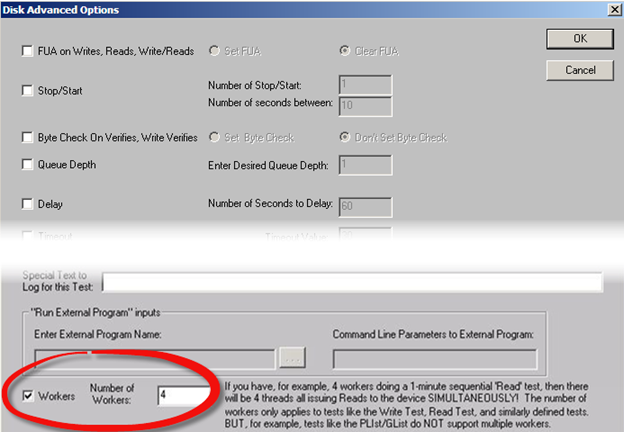
Now go ahead and click the OK button on the Advanced Options dialog. To add this test to your test sequence, click the Add This Test to Test Sequence button.
Some new pieces of information will show up in the summary of your test. Go ahead and click the View Test Sequence Details button to see this new information (see pic below):
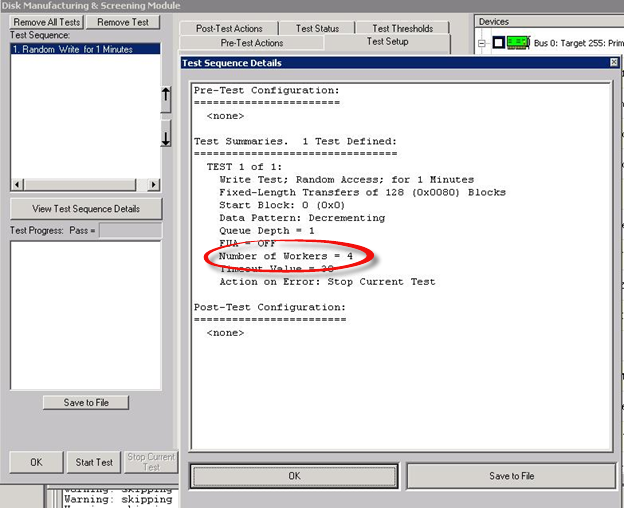
As you can see from the pic above, the test now contains a new line:
Number of Workers = 4
This is your confirmation that you have set the number of workers to 4 (which you did on the Advanced Options dialog.
Now start your test by clicking the Start Test button. You will now see that DMM has started your 4 workers in the Test Progress listbox (see pic below):
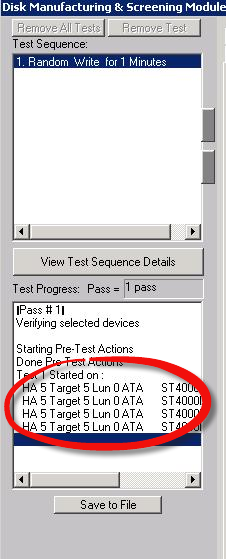
Because we set up the test to have 4 workers, we see in the pic above that DMM has started four threads on the device, one thread per worker.
You can click the Test Status tab to get real-time information as the test is progressing. All of the performance information for the selected drive totals up all the performance metrics from the four workers.
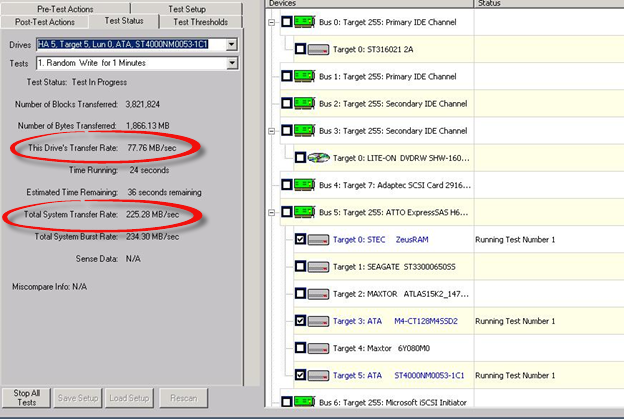
You will also note that the DMM .log file has information for every worker that executed, and the .log file has summary information for all the workers!
================================================================================
>> SCSI Toolbox32, Version 9. 0. 0 (build) 140401, running on \\HEY-KD7ID8KVDT<<
>> Default Driver: 10, Operating System: Server 2003<<
>> Number of Drives Under Test: 3 <<
>> Available Memory (in GB): 0.86 <<
================================================================================
Test Date: 04/04/2014 07:52:04
Test Pass: 1
Device: 5:0:0 Vendor: aaaa, Product: bbbbbbbb Serial: ccc000142496, Version: C018
Capacity: 7.00 GB, BlockSize: 512 (0x200)
Results:
04/04/2014 07:52:04 TEST 1 of 1:
Write Test; Random Access; for 1 Minutes
Fixed-Length Transfers of 128 (0x0080) Blocks
Start Block: 0
Data Pattern: Decrementing
Queue Depth = 1
FUA = OFF
Number of Workers = 4
Stop-on-Error Type: Stop Current Test
04/04/2014 07:53:04 Worker ID: 1
04/04/2014 07:53:04 Test Completed Successfully
Transfer Rate: 24.52 MB/sec
I/O Per Second: 392.33 IO/sec
Number of Blocks Transferred: 3,013,120
Fastest Command Completion Time: 0.348 ms
Slowest Command Completion Time: 70.043 ms
Average Command Completion Time: 2.447 ms
Standard Deviation of Command Completion Times: 1.662 ms
04/04/2014 07:53:05 Worker ID: 4
04/04/2014 07:53:05 Test Completed Successfully
Transfer Rate: 29.01 MB/sec
I/O Per Second: 464.12 IO/sec
Number of Blocks Transferred: 3,564,416
Fastest Command Completion Time: 0.512 ms
Slowest Command Completion Time: 125.879 ms
Average Command Completion Time: 2.053 ms
Standard Deviation of Command Completion Times: 1.211 ms
04/04/2014 07:53:05 Worker ID: 2
04/04/2014 07:53:05 Test Completed Successfully
Transfer Rate: 23.85 MB/sec
I/O Per Second: 381.67 IO/sec
Number of Blocks Transferred: 2,931,200
Fastest Command Completion Time: 1.019 ms
Slowest Command Completion Time: 126.355 ms
Average Command Completion Time: 2.527 ms
Standard Deviation of Command Completion Times: 1.697 ms
04/04/2014 07:53:05 Worker ID: 3
04/04/2014 07:53:05 Test Completed Successfully
Transfer Rate: 23.85 MB/sec
I/O Per Second: 381.65 IO/sec
Number of Blocks Transferred: 2,931,072
Fastest Command Completion Time: 1.030 ms
Slowest Command Completion Time: 125.916 ms
Average Command Completion Time: 2.527 ms
Standard Deviation of Command Completion Times: 1.542 ms
04/04/2014 07:53:06 Transfer Rate (All Workers): 101.24 MB/sec
I/O Per Second (All Workers): 1619.77 IO/sec
Number of Blocks Transferred (All Workers): 12,439,808
04/04/2014 07:53:06 PASSED
———————————————————————-
In summary, there is not a more powerful tool to allow the user to execute multiple simultaneous worker I/O streams to a device, each worker “working” independently of each other.
Contact STB Sales to get started with your Multi-Stream worker tests and much more using DMM and the STB Suite today.